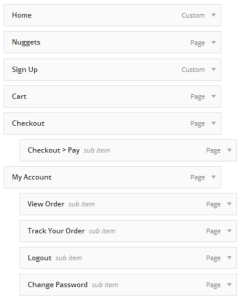WordPress comes with two content types – posts and pages, and it’s quite common for beginners get confused about when it’s best to use posts vs pages. For a point of reference, this article is a post.
When you begin using WordPress, you are likely to wonder what the difference between them is? They seems to have similar fields in the dashboard. They both seems to look the same on your website. Why do I need both? When should I use posts? When should I use pages?
In this article, we will help you to understand the difference between posts vs. pages.
Posts
 If you are using WordPress as a blog, then you will likely end up using posts for the majority of your site’s content. Posts are content entries listed in reverse chronological order, sometimes on your blog’s home page and sometimes elsewhere.
If you are using WordPress as a blog, then you will likely end up using posts for the majority of your site’s content. Posts are content entries listed in reverse chronological order, sometimes on your blog’s home page and sometimes elsewhere.
Because your posts are in reverse chronological order, they are meant to be timely. As time goes on, older posts are automatically archived based on month and year. As the post gets older, the deeper the user has to dig into your website to find it. You can organize your posts based on categories and tags.
Because WordPress posts are published by time and date, they are syndicated through the RSS feeds. This allows your readers to be notified of the most recent post update via RSS feeds. Bloggers can use the RSS feeds to deliver email broadcasts through services like MailChimp. You can create a daily and weekly newsletter for your audience to subscribe to. The very timely nature of posts make them extremely social.
You can even use a free social sharing service, like TwitterFeed to automatically re-publish your posts to Twitter, Facebook, or LinkedIn. Another way to socially integrate you site is to us a plugin to allow your users to share your posts in social media networks like Twitter,Facebook, Google+ etc.
Posts encourage conversation. They have a built-in commenting feature that allows users to comment on a particular topic. You can log into your dashboard and select Settings -> Discussion to turn comments on or off completely, or just for older posts.
Pages
Pages are meant to be static “one-off” type content such as your about page, privacy policy, legal disclaimers, etc. The WordPress database does store the published date of the page, however, pages are timeless entities. Your about page, for example, is not suppose to expire. You may go back and make changes to it, but you probably won’t have an about page 2014, about page 2015 etc. Because there is no time and date tied to pages, they are not included in your RSS feeds by default. Because pages are not intended to be social in most cases, they generally do not include social sharing buttons, or comments.
It is unlikely that you will want your visitors to comment on your contact page, or your privacy policy page. Just like you probably would not want people to tweet your privacy policy page – and in most cases, they probably will not want to either.
Unlike posts, pages are hierarchical by nature. This makes them very useful for your website navigation menus and sub-menus . To add a page to your menu, navigate to Appearance -> Menus in your dashboard.
You can see how the indented pages will become sub-menus.
Posts vs. Pages (Key Differences)
There are exceptions to this list as some plugins extend the functionality of both content types. Below is the list of default key differences.
- Posts are timely vs. Pages are timeless.
- Posts are social vs. Pages are NOT.
- Posts can be categorized vs. Pages are hierarchical.
- Posts are included in RSS feed vs. Pages are not.
You can have as many posts and/or pages as you like. There are no limits to the number of posts or pages that you can create.
If you found this article useful, tell us on Facebook or Twitter!
Tim Walker
NuggetWeb Co-founder