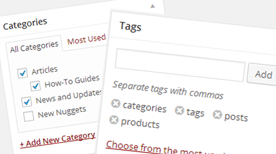
When you begin using WordPress, you may wonder what these boxes are all over the place. You know the ones – Categories and Tags.
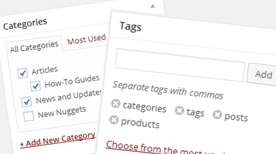 What do they do? Why are they there? What’s the difference? Today, we’re going to explain what categories and tags are, and how they can benefit you.
What do they do? Why are they there? What’s the difference? Today, we’re going to explain what categories and tags are, and how they can benefit you.
The first thing you should know is that categories and tags are used for posts, not pages (See our recent article to learn about the differences between posts and pages).
If you have an e-commerce site, like a NuggetWeb Merchant Shop, your products also have their own categories and tags.
Categories
Before tags, there were just categories in WordPress. Categories are simple enough to understand because we deal with them in everyday life.
If you sell baking goods, you might post recipes to teach people how use your products. To organize your posts, you could create categorize like appetizers, main dishes and deserts. You could also make sub-categories for your recipes like beef, poultry and fish.
For your products, you might categorize clothing products by Women’s, Men’s, Girls’ and Boys’. You could then create sub-categories, like Shirts, Sweaters, Jeans and Pants to organize them even further.
You must create at least one category for your posts, and at least one category for your products (e-commerce sites), and you can create as many categories and sub-categories as you like.
Categories and sub-categories are only displayed on your website if there is a post or product assigned to the category, so you can create your categories ahead of time.
Categories serve their purpose well, but what if you need to describe your post or product in more specific terms? That’s why WordPress invented Tags.
Tags
Tags were added to WordPress to describe your subject in greater detail, and unlike categories, you are not required to use tags at all.
 You might think it this way: if you were writing a book, you could us Categories for your Table of Contents, and Tags for Index words. This way you could have categories for main dishes and soups, and use tags for your ingredients, such as tomatoes or basil.
You might think it this way: if you were writing a book, you could us Categories for your Table of Contents, and Tags for Index words. This way you could have categories for main dishes and soups, and use tags for your ingredients, such as tomatoes or basil.
There are no limits to the number of tags you can use. If you do decide to use tags, try to to limit yourself to just two or three tags per post or product, and use tags that are very specific to your subject.
Tags are also case in-sensitive, so Oregano is the same as oregano.
Now you have a better understanding of Categories and Tags, and how to use them. Do you have more questions about Categories and Tags? Ask us on Facebook or Twitter!
